Introduction
Logging is a fundamental a part of building robust and maintainable applications. It no longer most effectively helps in debugging for the duration of development however additionally provides crucial insights into software behaviour in production. Among the numerous logging libraries available for Node.js, Winston stands out as a versatile and function-wealthy logging library.
This guide will assist you master logging in Node.js the usage of Winston by means of protecting the entirety from basics to superior configurations, making sure a complete understanding of how to use this library efficaciously.
What is Winston?
Winston is an effective and bendy logging library for Node.js, designed to simplify and beautify the manner of logging software events and mistakes. It offers versatile and feature-wealthy surroundings for managing logs, making it a famous choice among developers constructing scalable and maintainable programs.
Why Choose Winston?
- Multi-transport support: Winston supports multi-transport, so that logs can be stored in different formats and locations, including files, databases, or cloud services like AWS and Azure.
- Custom Log Levels: Enables developers to define custom log levels, allowing for precise control over text intensity.
- Format and Metadata: Winston supports flexible message formatting using built-in formatters or custom functions and enables logs to include valuable information such as timestamps, request IDs, and error descriptions.
- Asynchronous Logging: Its asynchronous nature ensures that logging does not interfere with the main application, maintaining optimal performance even under heavy load
- Extensibility & Plugins: With its modular design, Winston supports custom transport implementations and plugins, making it more extendable for advanced use cases.
- Debug Handling and Debugging: Winston’s strong debugging capabilities help efficiently manage problems and simplify debugging during development and production.
Where to Use Winston?
- Application Monitoring: Monitor key application events and system metrics.
- Error Logging: You can capture and store error logs for troubleshooting.
- Request Tracking: Log API requests and responses for audits and performance reviews.
- Security Audits: Maintain logs for authentication events and security alerts.
Understanding Winston Log Levels:-
The log levels define the importance and urgency of the messages logged in the application. Winston follows a priority-based logging scheme similar to npm-style levels, ordered from highest to lowest:
Error:
Records critical information that requires immediate action or indicates a catastrophic failure.
Warn:
Logs warning messages indicating potential problems but not an immediate threat.
Info:
Logs standard operation messages that monitor the continuous operation of the application.
Debug:
Records technical information aimed at developers for debugging purposes.
Setting the minimum log level ensures that only significant messages or more are captured. For example, if the log level is set to info, only info, warn, and error messages will be logged, while less important levels such as http, verbose, and debug will be ignored.
Setting Up Winston:-
To get started, install Winston package using npm:
npm install express winston winston-daily-rotate-file
Now create a logger.js file for setting up the Winston:
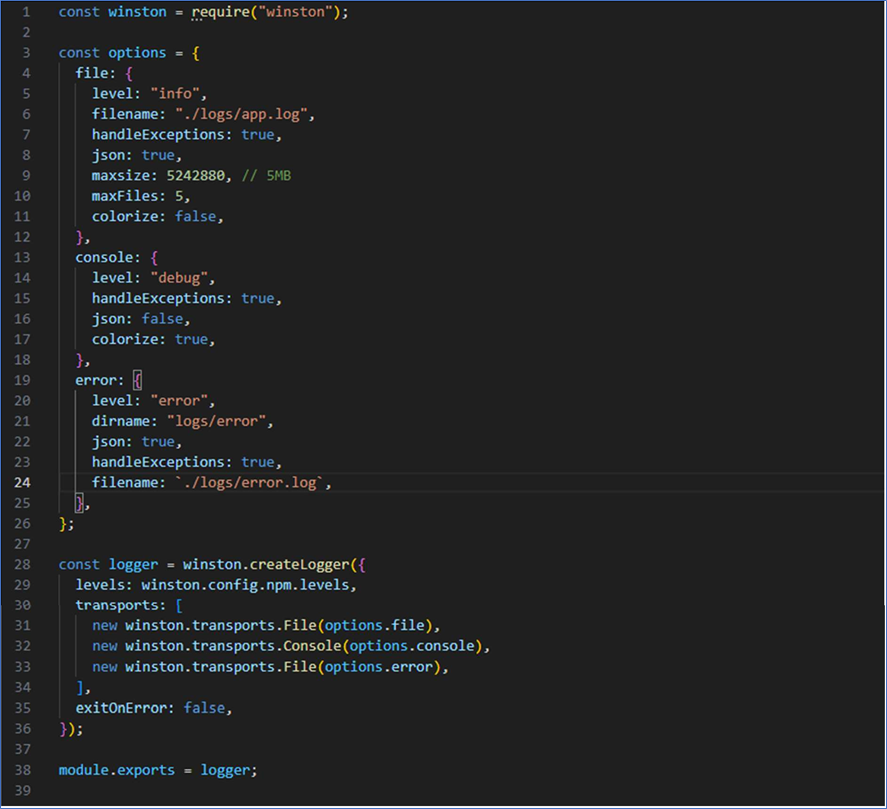
- createLogger: Creates a new logging instance to capture and manage log messages.
- transports: log Define destinations. In this configuration, logs are sent to the console and to a file called app.log.
To use logger, we must import the logger in our service and controller file and use this for logging the information. In below example we can see how to use logger.
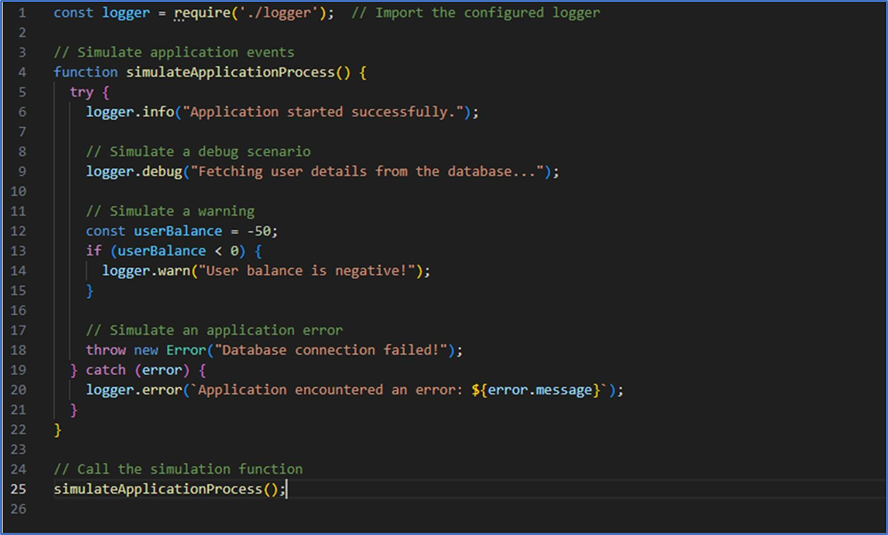
What this Example does:–
- Logs an info message when the application starts.
- Logs a debug message while fetching user details.
- Logs a warn message if the user balance is negative.
- Logs an error message if the database connection fails.
Logging to Daily Log Files:–
Large log files can become hard to manage. Use the winston-daily-rotate-file
package to rotate logs automatically.
Install the Package:
npm install winston-daily-rotate-file
Add Log Rotation to Winston Configuration:–
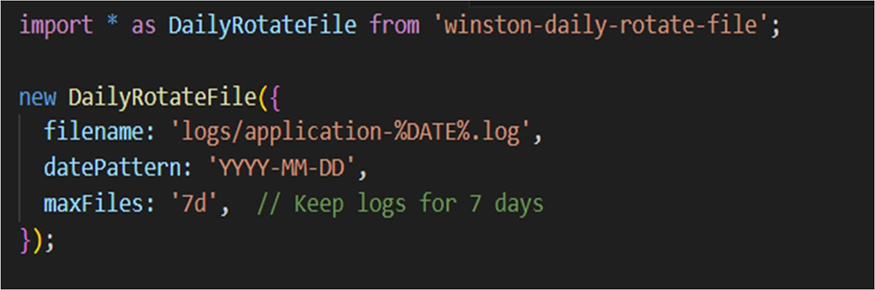
Explanation:
- DailyRotateFile: Creates a new log file every day with the specified date pattern.
- maxFiles: Maximum number of days to keep log files.
Best Practices for Using Winston:-
- Use different log levels for different environments (e.g., debug for development, info for production).
- Avoid logging sensitive data like passwords or personal information.
- Log structured data for easier querying and analysis.
- Archive old logs using log rotation tools like winston-daily-rotate-file.
Conclusion
Integrating Winston into your Node.js applications provide a powerful and flexible logging solution. It simplifies debugging, improves monitoring, and makes code maintenance more efficient. With its rich feature set, Winston allows you to log data to various destinations, including the console, files, or external services like cloud providers.
By using Winston’s customizable transports, log levels, and formatting options, you can gain valuable insights into your application’s performance and behaviour.
Its ability to manage complex logging scenarios makes it suitable for projects of any size, from small applications to large enterprise systems.
