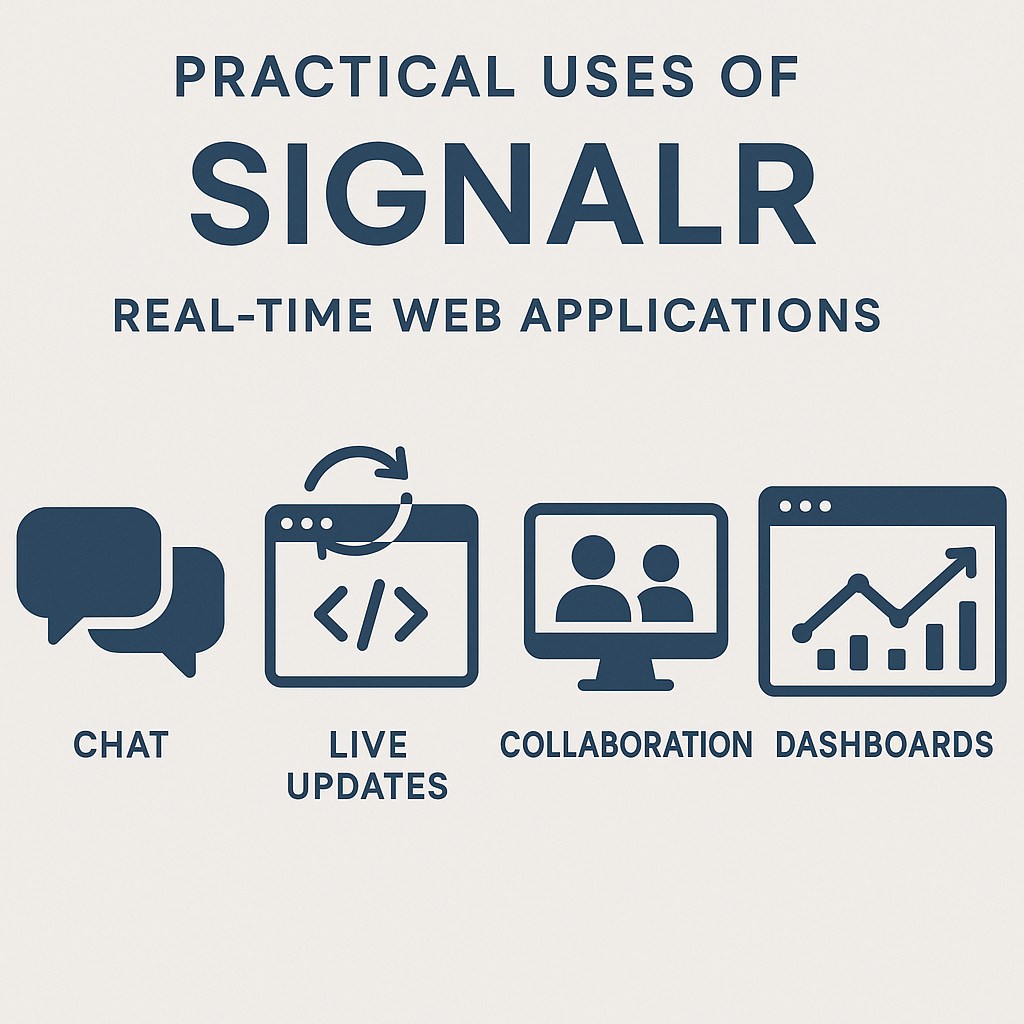Practical Uses of SignalR: Real-Time Web Applications
SignalR is a powerful open-source library from Microsoft that simplifies adding real-time web functionality to applications. It enables server-side code to push content to connected clients instantly, using technologies like WebSockets, Server-Sent Events, or Long Polling, depending on the client and server capabilities. Below, we explore practical use cases of SignalR, its benefits, and detailed examples of how it can be implemented in real-world scenarios.
What is SignalR?
SignalR is a .NET library that facilitates real-time, bidirectional communication between servers and clients. It abstracts the complexities of real-time protocols, allowing developers to focus on building responsive applications. SignalR supports various client platforms, including web browsers, mobile apps, and desktop applications, and integrates seamlessly with ASP.NET Core or ASP.NET.
Key features of SignalR include:
- Real-time communication: Push updates to clients instantly.
- Automatic protocol negotiation: Chooses the best transport method (WebSockets, Server-Sent Events, or Long Polling).
- Scalability: Supports scaling out with Redis, Azure SignalR Service, or other backplanes.
- Cross-platform: Works with .NET, JavaScript, Java, and more.
Practical Use Cases of SignalR
SignalR is ideal for applications requiring instant updates. Here are some practical use cases, along with explanations of how SignalR enhances them:
1. Real-Time Chat Applications
Chat applications are a classic use case for SignalR. Users expect messages to appear instantly, and SignalR enables this by pushing messages from the server to all connected clients in real time.
Example Scenario: A customer support chat system where agents and customers exchange messages instantly.
- How SignalR Helps:
- Clients connect to a SignalR hub, which acts as a communication pipeline.
- When a user sends a message, the server broadcasts it to the intended recipient(s) or group.
- SignalR handles connection management, ensuring messages are delivered even if clients reconnect.
- Implementation:
- Create a SignalR hub to handle message sending and receiving.
- Use client-side JavaScript (or other supported clients) to connect to the hub and display messages.
- Group users into chat rooms for private or group conversations.
2. Live Notifications and Alerts
Applications like social media platforms, news apps, or monitoring systems often need to push notifications to users in real time.
Example Scenario: A stock trading app that sends price change alerts to users.
- How SignalR Helps:
- The server detects changes (e.g., stock price updates) and pushes notifications to specific users or all connected clients.
- SignalR’s group feature allows targeting notifications to specific user groups (e.g., users tracking a particular stock).
- Implementation:
- Create a hub to handle notification broadcasting.
- Use SignalR’s client-side library to display notifications in the UI.
- Integrate with a backend data source (e.g., a stock price feed) to trigger notifications.
3. Real-Time Dashboards
Dashboards that display live data, such as analytics, server metrics, or IoT sensor data, benefit from SignalR’s ability to push updates without requiring clients to poll the server.
Example Scenario: A server monitoring dashboard displaying CPU usage, memory, and request rates.
- How SignalR Helps:
- The server collects metrics and pushes updates to connected clients.
- Clients receive and display data in real time, reducing server load compared to polling.
- Implementation:
- Use a SignalR hub to broadcast metrics to connected clients.
- Update the client UI (e.g., using JavaScript and a charting library like Chart.js) with incoming data.
- Optionally, use SignalR’s backplane (e.g., Redis) for scalability in distributed systems.
4. Collaborative Applications
Applications that require multiple users to collaborate in real time, such as document editors or whiteboards, can leverage SignalR for synchronized updates.
Example Scenario: A collaborative text editor where multiple users edit a document simultaneously.
- How SignalR Helps:
- SignalR pushes changes made by one user to all other connected users in real time.
- Conflict resolution logic can be implemented server-side to handle concurrent edits.
- Implementation:
- Create a hub to handle document updates.
- Use client-side code to send changes to the hub and receive updates from other users.
- Maintain document state on the server to ensure consistency.
5. Live Gaming and Multiplayer Features
SignalR is well-suited for real-time gaming applications, such as multiplayer games or live leaderboards.
Example Scenario: A real-time trivia game where players answer questions and see scores update instantly.
- How SignalR Helps:
- The server pushes game state changes (e.g., new questions, scores) to all players.
- SignalR’s low-latency communication ensures a smooth gaming experience.
- Implementation:
- Create a hub to manage game state and player actions.
- Use client-side code to update the game UI based on server messages.
- Implement groups to isolate game sessions.
6. Real-Time Updates in E-Commerce
E-commerce platforms can use SignalR to provide real-time updates, such as inventory changes or flash sale notifications.
Example Scenario: A flash sale where users see real-time stock availability.
- How SignalR Helps:
- The server pushes inventory updates to clients as items are purchased.
- Users receive instant feedback, improving the shopping experience.
- Implementation:
- Create a hub to broadcast inventory changes.
- Use client-side code to update the UI (e.g., display “Only 5 left!”).
- Integrate with a backend inventory system to trigger updates.
Sample Implementation: Real-Time Chat Application
Below is a simplified example of a real-time chat application using ASP.NET Core SignalR and JavaScript.
Server-Side (ASP.NET Core)
Create a SignalR hub to handle chat messages.
using Microsoft.AspNetCore.SignalR;
using System.Threading.Tasks;
public class ChatHub : Hub
{
public async Task SendMessage(string user, string message)
{
await Clients.All.SendAsync("ReceiveMessage", user, message);
}
}
Client-Side (JavaScript)
Create an HTML page with JavaScript to connect to the hub and handle messages.
<!DOCTYPE html>
<html>
<head>
<title>SignalR Chat</title>
<script src="https://cdnjs.cloudflare.com/ajax/libs/microsoft-signalr/6.0.1/signalr.min.js"></script>
</head>
<body>
<div>
<input type="text" id="userInput" placeholder="Your name" />
<input type="text" id="messageInput" placeholder="Type a message" />
<button onclick="sendMessage()">Send</button>
</div>
<ul id="messagesList"></ul>
<script>
const connection = new signalR.HubConnectionBuilder()
.withUrl("/chatHub")
.build();
connection.on("ReceiveMessage", (user, message) => {
const li = document.createElement("li");
li.textContent = `${user}: ${message}`;
document.getElementById("messagesList").appendChild(li);
});
async function start() {
try {
await connection.start();
console.log("SignalR Connected.");
} catch (err) {
console.log(err);
setTimeout(start, 5000);
}
}
connection.onclose(async () => {
await start();
});
function sendMessage() {
const user = document.getElementById("userInput").value;
const message = document.getElementById("messageInput").value;
connection.invoke("SendMessage", user, message).catch(err => console.error(err));
document.getElementById("messageInput").value = "";
}
start();
</script>
</body>
</html>
Server Configuration (ASP.NET Core)
Configure the ASP.NET Core application to use SignalR.
using Microsoft.AspNetCore.Builder;
using Microsoft.Extensions.DependencyInjection;
public class Startup
{
public void ConfigureServices(IServiceCollection services)
{
services.AddSignalR();
}
public void Configure(IApplicationBuilder app)
{
app.UseRouting();
app.UseEndpoints(endpoints =>
{
endpoints.MapHub<ChatHub>("/chatHub");
});
}
}
How It Works
- The ChatHub class defines a SendMessage method that broadcasts messages to all connected clients.
- The client-side JavaScript connects to the /chatHub endpoint, listens for ReceiveMessage events, and updates the UI.
- The Startup.cs configures SignalR in the ASP.NET Core pipeline.
Scaling SignalR
For large-scale applications, SignalR supports scaling out using:
- Redis Backplane: Distributes messages across multiple server instances.
- Azure SignalR Service: A managed service for scaling SignalR applications in the cloud.
- Message Queues: Integrate with systems like RabbitMQ for high-throughput scenarios.
Benefits of Using SignalR
- Simplified Development: Abstracts complex real-time communication protocols.
- Cross-Platform Support: Works with various clients, including browsers, mobile apps, and desktops.
- Scalability: Easily scales with backplanes or cloud services.
- Reliability: Handles connection drops and reconnections gracefully.
Conclusion
SignalR is a versatile library for building real-time web applications, from chat systems to live dashboards and collaborative tools. Its ease of use, scalability, and cross-platform support make it a go-to choice for developers needing real-time functionality. By leveraging SignalR, you can create engaging, responsive applications that keep users updated instantly.
For more details, check the official SignalR documentation.