OVERVIEW
Exhausted by chaotic code merges, endless manual testing, and nerve-wracking, error-filled deployment nights? There’s a better way. CI/CD is the game-changing approach that streamlines and automates your path from code to customer, enabling teams to ship software faster, more reliably, and with far less stress.
WHAT EXACTLY IS CI/CD?
CI/CD stands for Continuous Integration and Continuous Delivery/Deployment. It’s not just a set of tools; it’s a culture and a process powered by automation to streamline the entire software development lifecycle.
- Continuous Integration (CI): Developers frequently merge their code updates into a common repository. The merging of code initiates an automated build and test procedure for the early identification of defects.
- Continuous Delivery (CD): Each change that clears the CI pipeline is deployed to a staging or production-ready environment, awaiting manual approval for release.
- Continuous Deployment (CD): The ultimate automation. Every change that passes all tests is automatically deployed to production, without any human intervention.
Together, these practices form a CI/CD Pipeline—an automated workflow that takes your code from commit to customer.
WHY SHOULD YOU CARE? THE CI/CD ADVANTAGE
The 2019 State of DevOps Report shows that high-performing teams leveraging CI/CD deploy 208x more frequently and deliver changes 106x faster than low performers.
- Blazing-Fast Release Velocity: Automate the grind and release new features, fixes, and updates in hours, not weeks.
- Superior Code Quality: Automated testing catches bugs early when they are cheapest and easiest to fix.
- Reduced Manual Errors: Avoid unexpected errors in builds, tests, and deployments by automating repetitive tasks.
- Instant Developer Feedback: Get immediate insights on your code changes, speeding up debugging and development.
- Effortless Rollbacks: If a release goes sideways, automated rollback mechanisms let you revert to a stable state in minutes.
BUILDING A ROCK-SOLID CI/CD PIPELINE: BEST PRACTICES
A successful pipeline is more than just tools; it’s built on sound principles.
- Commit Early, Commit Often: Small, frequent commits reduce integration complexity and make bugs easier to find.
- Build Once, Deploy Everywhere: Use the same build artifact throughout your pipeline to guarantee consistency from testing to production.
- Prioritize Fast Feedback: Start your pipeline with quick unit tests. Run complex integration and UI testing in the final phases.
- Secure By Design (DevSecOps): Integrate automated security scanning (SAST/DAST) directly into your pipeline to find vulnerabilities before they go live.
- Monitor Everything: Track pipeline metrics (build time, pass/fail rate) and application performance. Data-driven insights are key to continuous improvement.
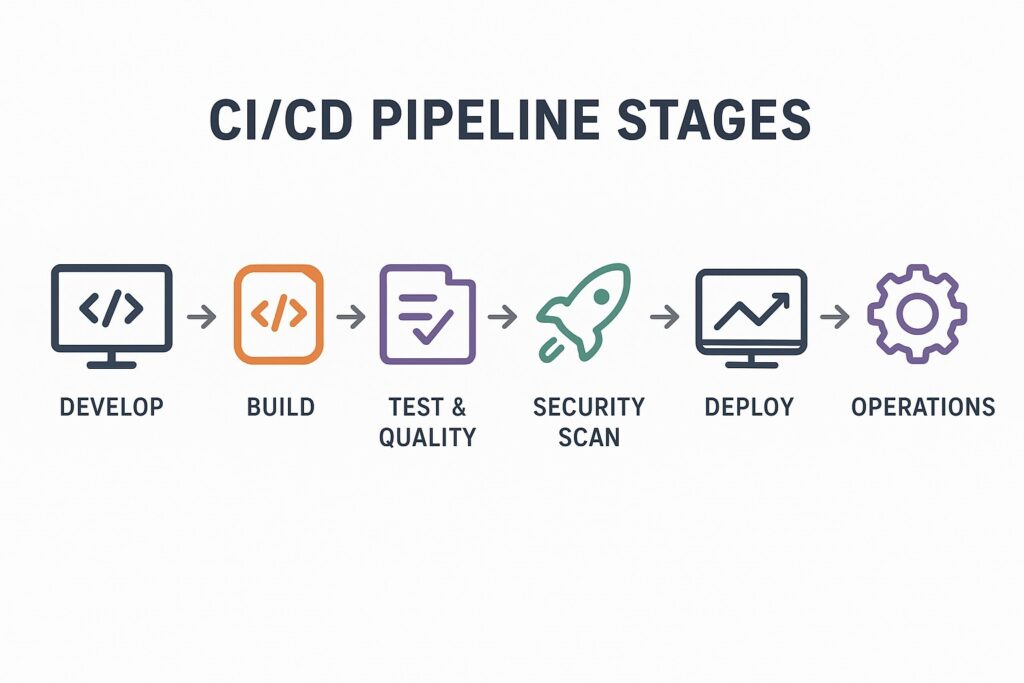
CI/CD PIPELINE STAGES
A CI/CD pipeline typically follows these steps: Develop → Build → Test → Deploy, with additional stages like Security, Monitoring, Feedback, and Operations.
- DEVELOP: This is where coding begins. Developers write and manage source code within a version-controlled repository, ensuring collaboration and traceability.
- BUILD: Every time code is checked in, it’s merged into the main branch. Unlike old waterfall models, integration happens multiple times a day in small chunks, enabling faster results.
- TEST / QUALITY: Automated tests check for errors, bugs, and performance issues at every build, providing quick feedback and ensuring quality.
- SECURITY SCAN: Automated security checks detect vulnerabilities early, preventing risks before code reaches production.
- DEPLOY: After successfully passing all tests, the code is released to staging or production environments. Continuous deployment enables quicker releases and ensures stable, reliable updates for end users.
NAVIGATING THE CHALLENGES
Adopting CI/CD isn’t without its hurdles, but they are manageable:
- Initial Setup: Requires investment in time and resources to get started.
- Pipeline Complexity: Can become intricate, especially in microservices architectures.
- Test Reliability: Automation loses value when tests are flaky. Ensure your test suites are stable and trustworthy.
- Security: Misconfigured pipelines can be a security risk. Always follow the principle of least privilege.
THE TOOLBOX: TOP CI/CD TOOLS
JENKINS

The open-source, highly flexible veteran. Its massive plugin ecosystem makes it incredibly powerful but can require more maintenance.
Key Features
- 1. Extensive plugin support for integration with various tools.
- 2. Pipeline-as-code using Jenkinsfile.
- 3. Active community and comprehensive documentation.
Official Website: https://www.jenkins.io/
Ex
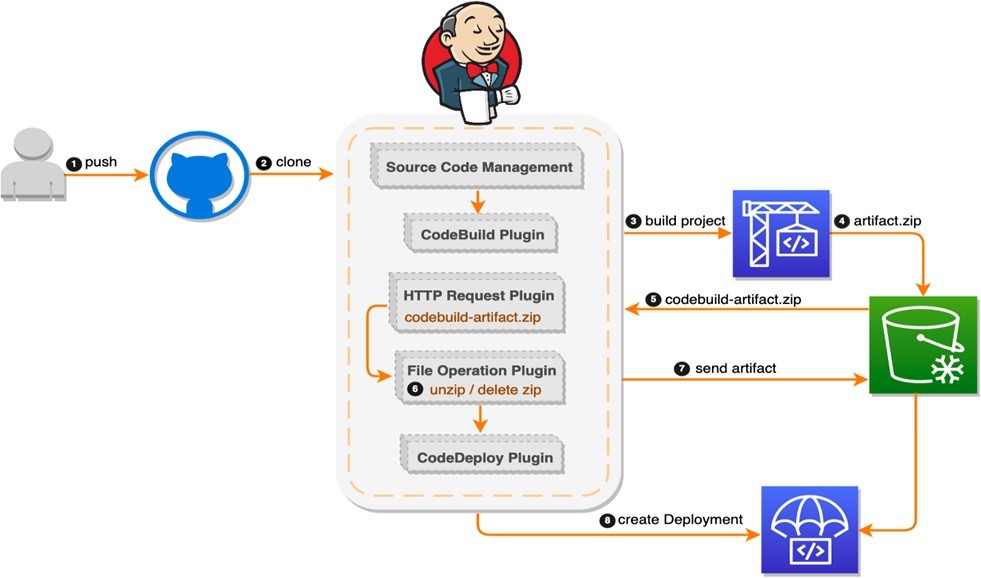
GITLAB CI/CD

Deeply integrated into the GitLab platform. Perfect for an all-in-one solution from source control to deployment.
Key Features
- 1. Integrated with GitLab repositories.
- 2. Supports parallel and sequential execution of jobs.
- 3. Provides detailed pipeline visualization and monitoring.
Official Website: https://docs.gitlab.com/ci/
Ex
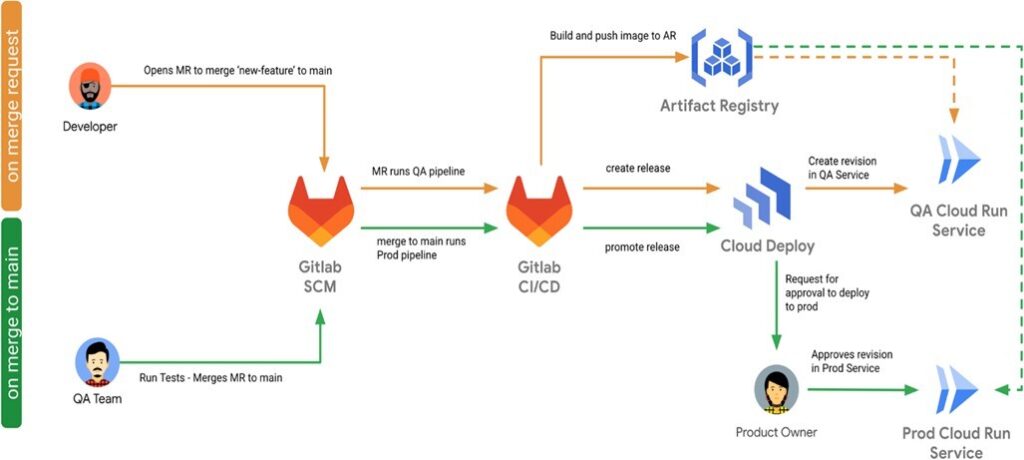
GITHUB ACTIONS

Native to GitHub. Excellent for projects hosted on GitHub, with a huge marketplace of pre-built actions.
Key Features
- 1. Native integration with GitHub repositories.
- 2. Marketplace with pre-built actions for various tasks.
- 3. Supports matrix builds and environment-specific workflows.
Official Website: https://docs.github.com/en/actions
Ex
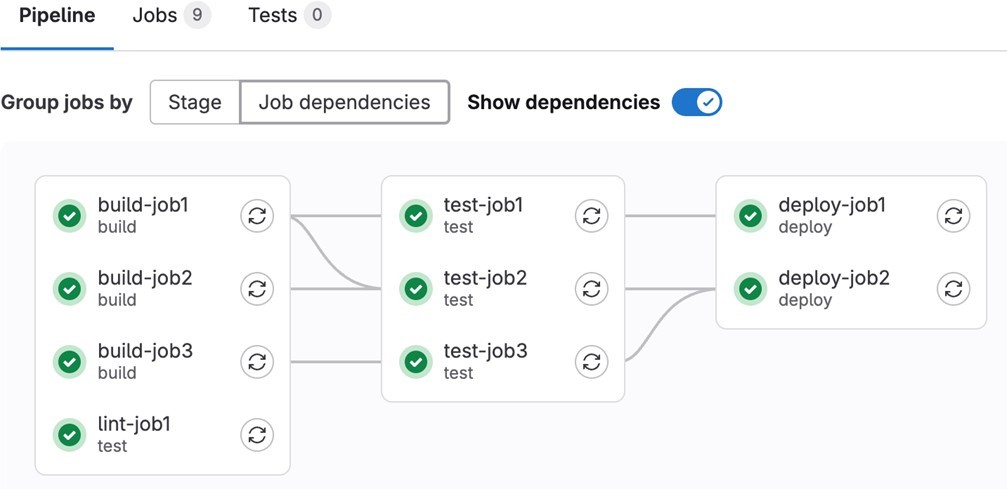
AZURE DEVOPS
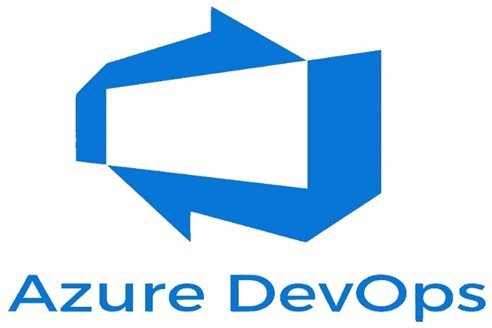
A powerful enterprise-grade suite from Microsoft, tightly integrated with the Azure cloud platform.
Key Features
- 1. Seamless connectivity with Azure services and multiple third-party tools.
- 2. Support for YAML-based pipeline definitions.
- 3. Scalable and secure with built-in compliance features.
Official Website: https://learn.microsoft.com/en-us/azure/devops/pipelines/
Ex
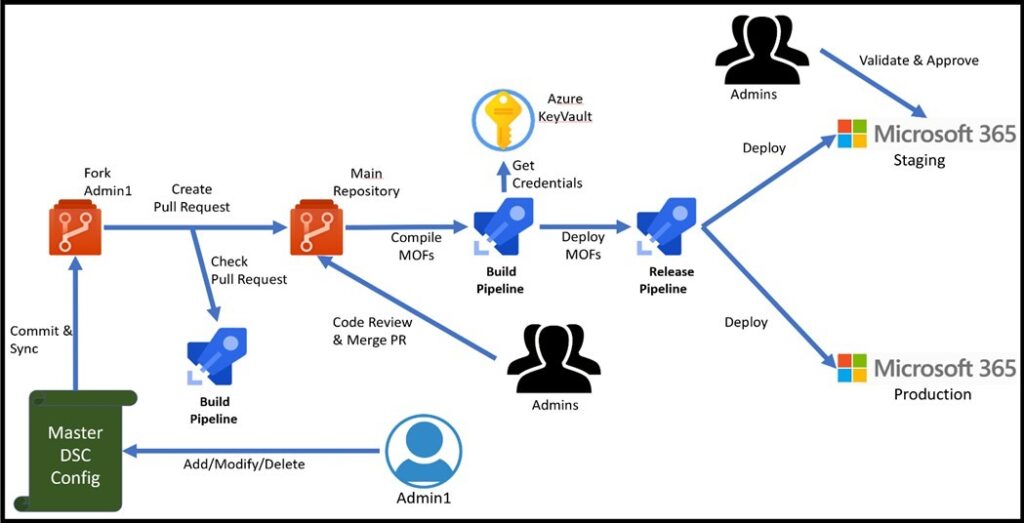
Our mindset is to continuously automate our way into more valuable work—turning today’s manual tasks into tomorrow’s automated processes.
