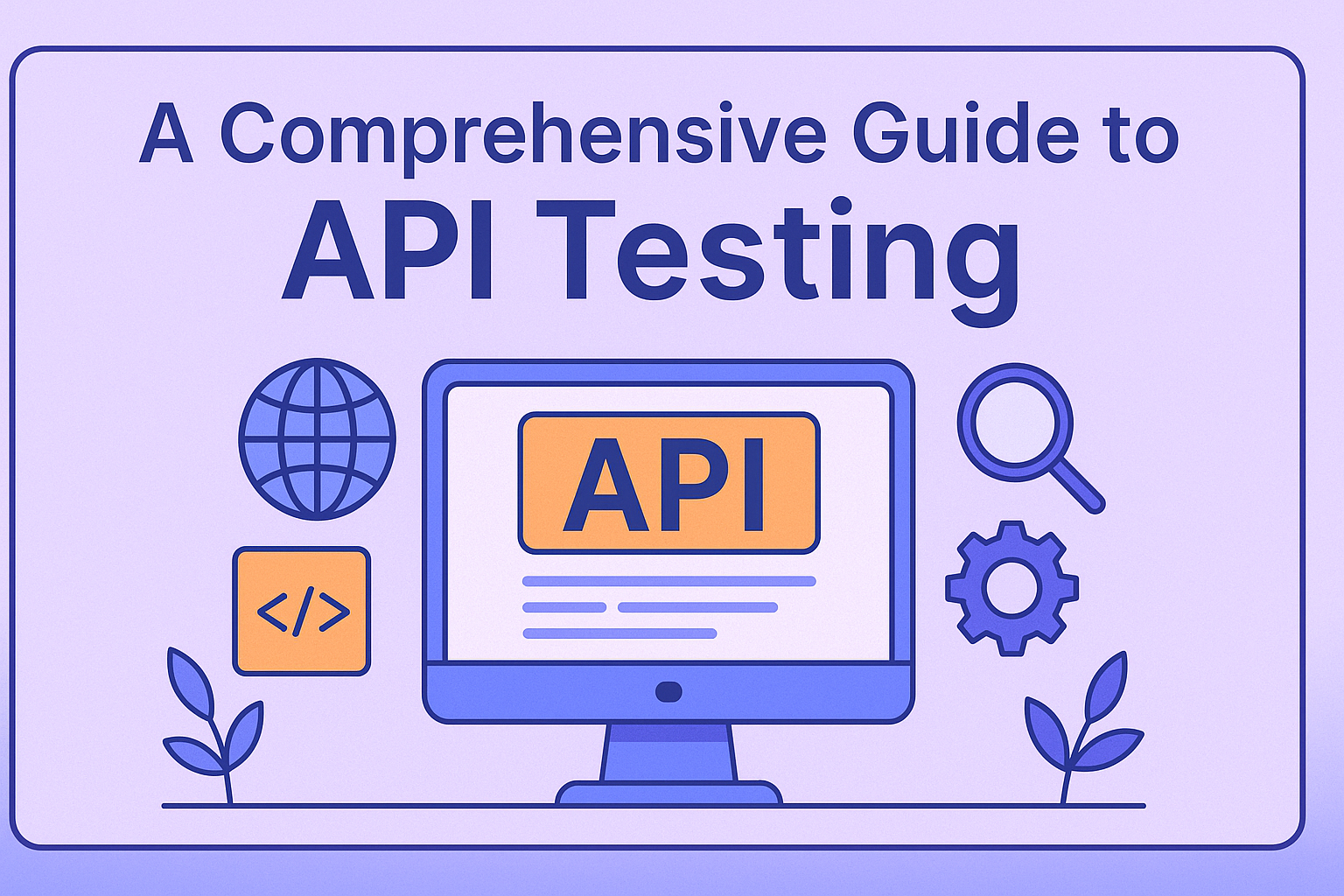A Comprehensive Guide to API Testing
API testing is a crucial part of the software development lifecycle. It ensures that APIs function as expected and deliver the intended data and responses. This blog covers every aspect of API testing, including headers, bodies, authentication, API collections, environment setup, parameters, importing collections, and HTTP methods like GET, POST, PUT, and DELETE.
What Is API Testing?
API testing involves verifying the functionality, reliability, performance, and security of APIs. Unlike UI testing, API testing focuses on the backend, where data is transferred between systems via requests and responses. It validates whether the API meets the expected behaviour under various conditions.
- Functionality Testing: Ensures that the API works as intended.
- Load Testing: Assesses the API’s performance under different loads.
- Security Testing: Verifies secure data transmission and protection against vulnerabilities.
- Negative Testing: Tests the API against invalid inputs and scenarios.
Key Concepts in API Testing
1. Headers
Headers are metadata sent along with API requests or responses. They provide additional context about the request or response, such as content type, authentication, and caching instructions. Headers are vital for determining the behavior of an API.
- Content-Type: Specifies the media type of the resource (e.g., application/json, application/xml).
- Authorization: Carries authentication credentials (e.g., tokens, API keys).
- Accept: Indicates the expected response format (e.g., JSON, XML).
- User-Agent: Contains information about the client making the request. Headers can be mandatory or optional, depending on the API specification.
2. Body
The body of an API request contains the data sent to the server. It is required for operations like creating or updating resources. The body is formatted based on the Content-Type header, such as JSON, XML, or form data.
Example of a JSON body:
- Ensure required fields are present.
- Validate data types (e.g., string, number, boolean).
- Test boundary conditions (e.g., maximum length, minimum values).
3. Authentication
Authentication ensures secure access to APIs and protects sensitive data. The type of authentication required depends on the API’s security mechanism.
- API Keys: A unique key sent in the request header or query parameter.
Example: Authorization: Bearer <api_key> - OAuth 2.0: A token-based mechanism allowing secure delegated access.
Example: Authorization: Bearer <access_token> - Basic Authentication: Encodes username and password in the request header.
Example: Authorization: Basic <encoded_credentials> - JWT (JSON Web Token): Encodes a payload with a signature for secure verification.
Example: Authorization: Bearer <jwt_token>
Authentication testing involves validating access with valid, invalid, and expired credentials.
4. API Collections
API collections group related API endpoints for easier management and testing. Collections allow testers to:
- Organize APIs by functionality (e.g., User Management, Payments).
- Share endpoints with team members.
- Save time by reusing common request templates.
Tools like Postman, Insomnia, and SwaggerHub make it easy to create and manage API collections.
5. Environment Setup
Environment setup simplifies switching between different stages of the API lifecycle, such as development, testing, staging, and production. Environment variables are used to avoid hardcoding values like base URLs and API keys.
- Base URL (e.g., https://api.dev.example.com)
- Authentication tokens
- Query parameters and headers
Example in Postman:
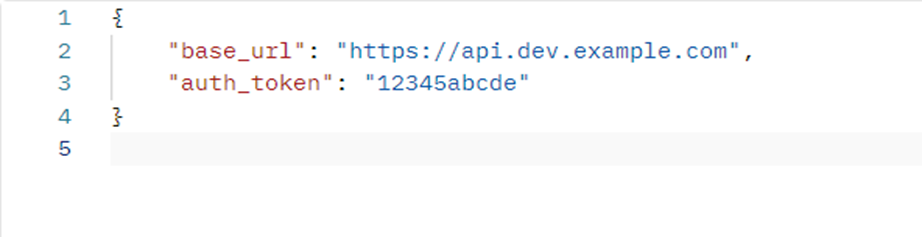
6. Parameters
Parameters allow APIs to accept dynamic inputs, enabling more flexible and powerful functionality.
- Query Parameters: Appended to the URL as key-value pairs. Example: https://api.example.com/users?role=admin
- Path Parameters: Embedded within the URL to identify specific resources. Example: https://api.example.com/users/{user_id}
- Header Parameters: Passed in the request headers for metadata or authentication.
Testing parameters involves validating their effects on the response and checking for edge cases (e.g., missing, malformed, or unexpected values).
7. Importing Collections
Importing API collections helps testers quickly set up and execute tests without manually configuring endpoints. Many tools allow importing collections via JSON files, URLs, or APIs.
- Open the “Import” dialog.
- Upload a file or paste a link.
- Review and save the collection.
HTTP Methods in API Testing
1. GET
Retrieves data from the server without altering it.
- Fetching user profiles
- Listing resources
GET https://api.example.com/users
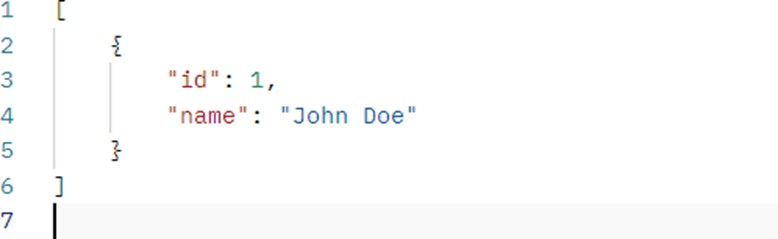
2. POST
Sends data to the server to create a new resource.
- Registering a new user
- Submitting feedback
POST https://api.example.com/users
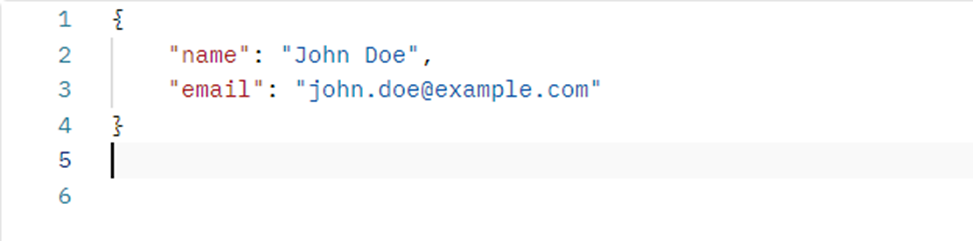
Response:
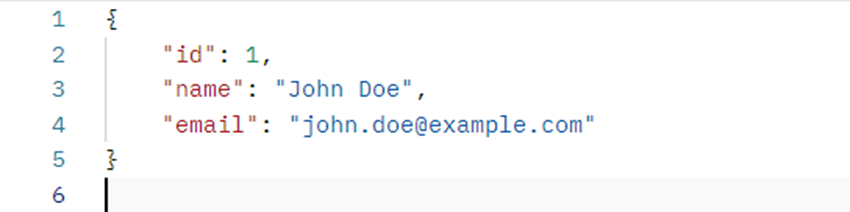
3. PUT
Updates an existing resource by replacing its entire content.
- Updating user details
PUT https://api.example.com/users/1
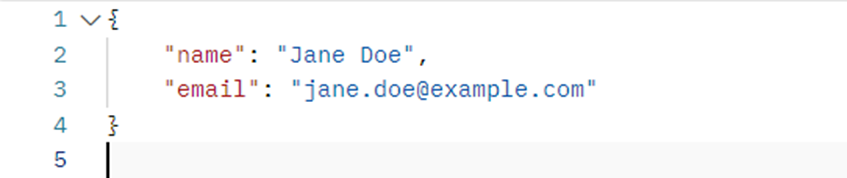
Response:
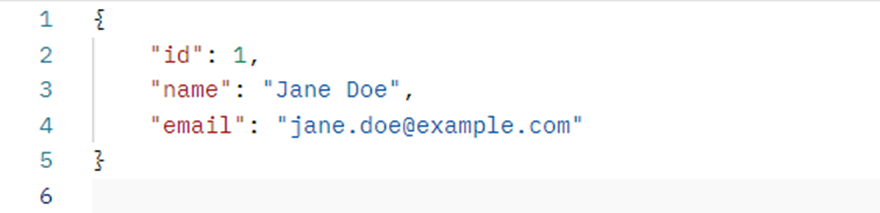
4. PATCH
Partially updates an existing resource.
- Modifying specific fields of a resource
PATCH https://api.example.com/users/1
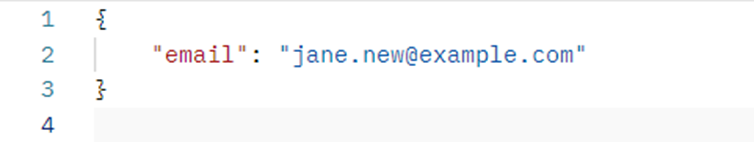
Response:
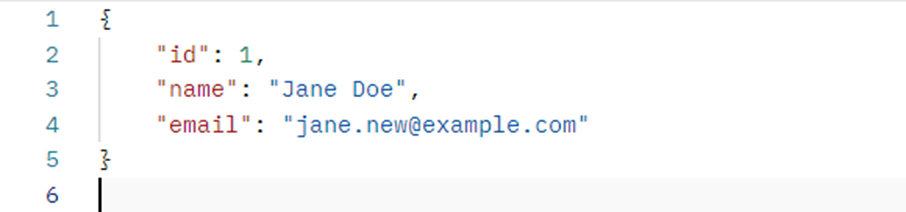
5. DELETE
Deletes an existing resource.
- Removing a user account
DELETE https://api.example.com/users/1
Response:
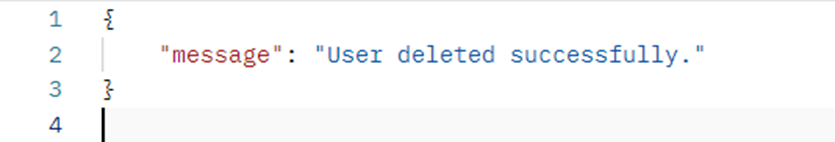
Best Practices for API Testing
- Understand APIs: Study requirements, endpoints, and workflows.
- Plan Tests: Cover functional, negative, performance, and security scenarios.
- Automate: Use tools like Postman or RestAssured for faster execution.
- Validate: Check status codes, response formats, headers, and schemas.
- Secure: Test authentication, encryption, and error handling.
- Mock APIs: Simulate dependencies for isolated testing.
- Monitor: Track performance and response consistency.